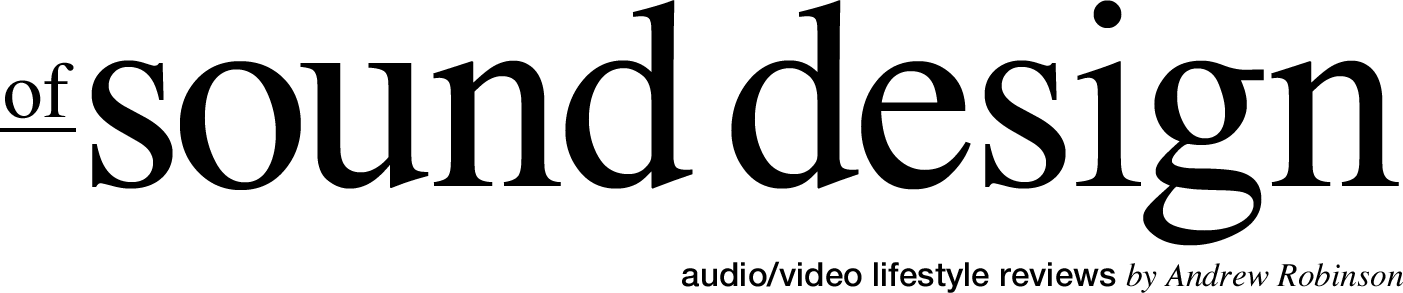Affordable Big TV - Hisense R6 Roku 4K Smart TV Review
Affordable Big TV - Hisense R6 Roku 4K Smart TV Review
If you’re looking for a 4K Smart TV that’s going to punch above its weight class or be a diamond in the rough, the Hisense R6 Roku 4K Smart TV is NOT that TV. You need to go watch my review of Hisense’s H8G for that. The R6 is an easy to use, budget friendly, no frills TV aimed at those who aren’t concerned with things like CMS, refresh rates, local dimming zones and upscaling AI. In other words, it’s probably a pretty good TV for 90% of the population. Be sure to watch the video above to hear all my thoughts on this affordable big TV - Hisense R6 Roku 4K Smart TV Review.
Let’s face, the vast majority of people who shop for and buy TVs nowadays, are looking for only a handful of features; size, brightness, Apps and ease of use. The rest they could care less. for most people don’t venture into their TVs menus outside of maybe taking them out of Vivid mode in favor of something else -say Movie mode.
SHOP THE HISENSE R6 ROKU 4K SMART TV
HISENSE R6 SMART TV PERFORMANCE
Let’s dive into the Hisense R6 Smart TV performance. Most people just want a TV that is easy to understand and even easier to use. Well, it doesn’t get any easier than Roku when it comes to a modern streaming interface, which is what the Hisense R6 utilizes as its operating system. Any Roku power user will immediately be comfortable with the R6’s UI, and will be able to ditch their existing Roku devices since it is built-in to the R6 Series of displays.
So aside from being able to access all of your favorite streaming platforms via Roku, there’s only a few other items the R6 enables you to “fine tune” should you want to customize your experience further.
Out of the box the R6 is horrid. It ships in an eco friendly picture mode which looks terrible. It likely will be the thing that calls this TV into question upon initial viewing straight away. Switching the picture preset to Movie is strongly advised. In fact, it is the ONLY picture preset on the R6 that is remotely accurate -or usable.
However, there’s no way to fully calibrate the R6 to any sort of reference standard as it lacks any higher grayscale or color management controls. But, at this price point and projected market, this is not a bad thing. Still, it does mean that you’re largely going to have to be okay with the grayscale and color rendering Hisense is more or less giving you, which most people will be.
The R6’s grey scale is biased towards Red, so skin tones are very pleasing, but highlights can have a sort of pinkish hue. Switching the color temperature to Cool or Normal skews the image too much towards Blue so avoid those settings at all costs. Still, even with its mild red skew, bright skies etc., don’t look red or yellow, they’re just a little more creamy than white. You can counter the red bias by adjusting tint ever so slightly towards green. I suggest no more than 5 clicks as anything beyond begins to really affect the rest of the image in a negative way. But for the most part, I say set it to Movie, and make sure the color temperature is Warm and forget about it.
Colors on a whole are largely accurate, a little over saturated and under luminenced but all-in-all, I bet most folks won’t notice or care too much. If anything, the boost in saturation will likely be very appealing to most viewers.
Beyond placing the R6 in its Movie mode, Backlight and Dynamic Contrast are the two adjustments that will matter most. To achieve deep, rich blacks for this display you’ll want to set the backlight to Normal, which means you’re going to likely find the R6’s overall brightness to dim quite a bit. Set the brightness to the highest setting and you’ll be treated to grey-ish blacks that carry with them a cool, almost purple hue. Set it to normal and 95% of that goes away. You can dial the blacks in a little more by playing with the dynamic contrast, which will have a marginal improvement on top of setting the backlighting to normal. This is really it in terms of adjustment, as even with HDR content you’ll only be able to adjust between “HDR Dark, Normal or Bright”. Like I said, the R6 is meant for those who just want to watch TV. And in that respect it absolutely succeeds. There really isn’t any dynamic anything that you need to be aware of or set beforehand in order to enjoy the show. It’s sort of like having a TV in permanent Filmmaker Mode, which is kind of refreshing.
Watching HD, 4K and even HDR content through the R6 is acceptable, even enjoyable, though for some HDR content the R6’s lack of light output may make watching in brightly lit rooms more difficult. But turn the lights down or off and the R6 is completely adequate. It should be noted that at max brightness and being fed an HD or 4K signal the maximum light output I was able to achieve was around 650 total Nits. In movie mode with the backlight set to normal for good black levels and natural looking contrast, light output drops to well below 600 Nits. With everyday broadcast and movie content, motion is good. It’s not ultra or artificially smooth seeing as how this is but a 60Hz panel, but again, it’s enjoyable.
GAMING ON THE HISENSE R6
Gaming on the Hisense R6 is acceptable. I played the Last of Us 2 on the R6 and while I have definitely seen and experienced better, I was still able to get sucked into the game and at no point did I feel like the panel was impeding my gameplay. Now, hardcore gamers will likely have some issues, but I argue they’re not buying a TV like the R6 anyway, so forget them. Because for us casual gamers -or retro console enthusiasts- we don’t need refresh rate inflating the cost of our TVs.
THE NOT SO GOOD
First, the Roku OS is slow, very. Powering up, launching apps, doing just about anything prior to hitting play or or just binge watching a show will take a few seconds longer than maybe what you’re used to. This is not a TV that is flexing its processor power, and it shows.
Speaking of processing, if you can feed it native 4K content, you’ll have the best overall experience. It doesn’t have to be HDR, but scaling from HD to 4K is suitable through the R6, but not best in class. SD to 4K, gets a little dicey.
As I said earlier, this is not a bright TV by any means. If you’re looking for a big, bold, punchy image, you’ll want to step up to Hisense’s H8G or H9G -or another brand entirely. I think the brightness is passable, even able to be enjoyed, but it is not a light canon.
Speaking of light, there’s no dynamic backlighting or zones present, so some panel uniformity issues can arise. If anything, the R6 suffers from a bit of reverse vignetting, whereby the outer edges are mildly brighter than the center. This common of budget displays, and when viewing real world content, it’s not THAT noticeable. Good news is, there isn’t a lot of blooming or ghosting with respect to back light on this TV, so that’s a win. Also, off-axis viewing isn’t the best, and does affect colors and contrast the more off-axis you are.
The R6 speakers are terrible but so are most Smart TVs speakers. Invest in a soundbar to improve your audio experience with this TV. For a budget soundbar, we suggest the TCL Alto. For more power and style, take a look at the Sonos Beam soundbar. We have been experimenting with the Naim Mu-so 2 as a soundbar alternative and it has worked out great. While not a “soundbar” in the technical sense of the word, it does have an HDMI input. And if you give me an HDMI input, I’m probably going to watch movies with it.
OTHER SMART TVS TO CONSIDER
COMPARING THE HISENSE R6 WITH OTHER SMART TVS
I directly compared the R6 to was Hisense’s own H8G, which I also own. The H8G is superior in every conceivable way, depending on the size and where you shop - it only costs a few hundred or so dollars more. So, if you can stretch your budget, I would steer you towards it over the R6. But, it may be a bit intimidating for some in comparison so I can appreciate the R6’s simplistic approach - you need to decide what’s right for you.
If you’re willing to spend a little more, there’s obviously LG’s latest NanoCell TVs, specifically the 90 Series, which I loved and raved about in my prior review. Say what you want about LG’s use of IPS panels, the 90 Series is a great TV and worth the asking price in my opinion, but it’s not a “budget” set like the R6.
Of course, there are other displays you might consider depending on your budget. The ones I would suggest taking a look at include the following Smart TVs.
CONCLUSION
The Hisense R6 is likely the ideal TV for a secondary room in your home. A child’s bedroom, or maybe your first apartment or home. It is a truly no-frills, easy to use TV that does what the vast majority of folks are looking for a TV to do. Is it perfect? No. Not even close. But most people with “perfect” TVs, don’t really dial them in and make them perfect, so I argue, they spent all that money for nothing. Maybe they should’ve bought an R6.