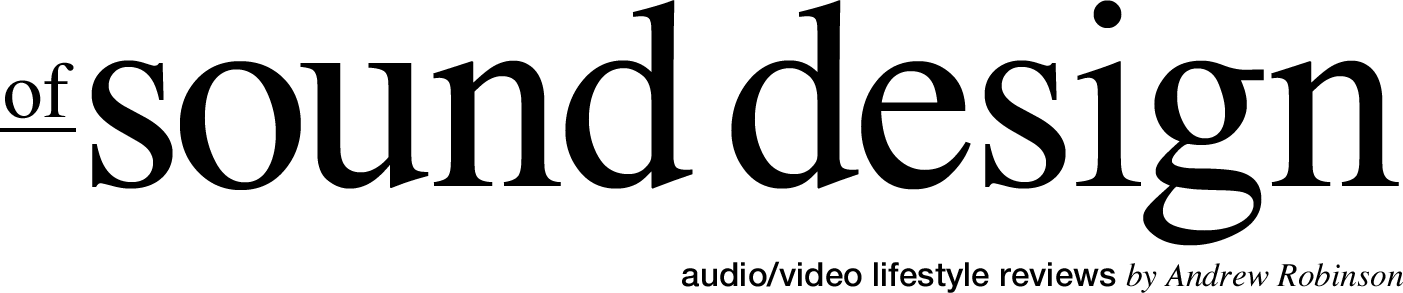15 HIFI AND HOME THEATER THINGS TO KNOW BEFORE YOU BUY
15 HiFi and Home Theater Things to know before you buy
Knowing the difference between certain HiFi and home theater components can make a difference when shopping for a stereo or surround sound system. The difference between a preamp, amplifier, integrated amplifier is important when it comes to setting up your bookshelf or tower speakers. The same is true for a home cinema, and deciding whether or not you want to go with a basic system or a more complicated Dolby Atmos setup. Our latest video goes over 15 HiFi and home theater things to know before you buy. You may find yourself saving tons of time and money after watching.
CLICK THE IMAGE ABOVE TO WATCH THE VIDEO
HIFI AND HOME THEATER TOPICS explained
Getting into either home theater or HiFi can be daunting, especially if you aren’t familiar with all the common terms associated with surround sound systems, speakers or audiophile setups. We make learning audiophile terminology easy with this breakdown of some of the more common home cinema and HiFi terms you need to know to get started. We dive into what you need to know about the audio and home theater but maybe are too embarrassed to ask in our breakdown of hifi and home theater topics explained.
☛ Source ComponentS
When we talk about source components some of the most common examples that come to mind are; turntables, CD players, DVD and Blu-ray players, and even streaming media players. A source component is ANY device with which you playback or access the initial source of the content -be it music or movies. Now it is possible in the modern era for some source components to be more than just a player, take for example the Andover Model-One (pictured above), it is a turntable, music streamer and speaker system all-in-one. While more of these types of components are likely going to become more common as the years go by, they’re still rare in comparison to traditional source components such as CD, DVD and Blu-ray players.
☛ let’s talk about DACs, baby
DAC stands for digital to analog converter. DACs are necessary when we want to take our favorite digital music -whether it is on disc or being accessed remotely either from a hard drive or the cloud- and send it to our analog preamp or integrated amplifier. A lot of digital components, for example a CD player or Blu-ray player, have DACs built-in already. This is why you can connect to them using analog audio cables (red and white RCA cables). But, if you want to improve upon the stock performance of any digital source component or your computer, you can use a standalone or third party DAC such as the Schiit Modi 3 pictured above. Third party DACs can range in price from about $50 on up to $50,000, it all depends on what you want to accomplish and what your budget is. While some may say DACs don’t matter that much, or that maybe they matter more than others believe, the bigger take away to the question is that they are necessary and do serve an important role in any modern two-channel audio system.
☛ Power Amplifiers
Power amplifiers are one of the more lust-worthy products in all of hi-fi and home theater with enthusiasts because, well, they’re all about POWER! But in reality a power amplifier’s job is rather simple; it drives your loudspeakers. What an engine is to a car, and amplifier is to your hi-fi or home theater system. Simple. Now there are different types of amplifiers, which are often referred to as Classes. There is Class A, Class A/B, Class D, Class H and so on and so forth. The most common are Class A/B and Class D. In the not too distant future all power amplifiers will likely be Class D as they are cost effective to produce, are hugely efficient and can be very compact as evident in the XTZ Edge A2-300. Audiophiles tend to drift towards Class A or Class A/B amplifiers and talk negatively about Class D, but a well designed amplifier shouldn’t necessarily be better or worse than any other, so if you’re in the market, keep an open mind and go with what is going to work well for you, your system and budget.
☛ Preamplifiers
Preamplifiers are often misunderstood. In a nutshell a preamplifier is a switch and a volume control for your system. Yes, yes, I know preamplifiers can and are often more than that, but at their core they are device that switches between your source components and regulates the signal volume that is then sent out to the amplifier for your speakers to turn into sound. A preamplifier sits in your system’s signal chain between your source components and amplifier, hence the name, preamplifier -or before the amplifier. Now some modern preamps have built-in DACs, Wi-fi connectivity, etc., but their main function is still the same; to switch between all your components and/or their own features and control the signal volume to your amplifier.
☛ Separates System
A separates system as it relates to Hi-Fi and home theater simply means that you use a separate component for each job in the signal chain. So rather than employ an all-in-one setup, you have a separate source component or components, a preamp, and amplifier. One device for each job. Purists think this is the best way to get the most out of any piece of music, or in the case of home theater, your favorite film. But as you’ll see throughout this article, separate components is but one way to get the job done -not the only way.
☛ Integrated AmplifierS
An integrated amplifier is a single component that integrates the job of a preamplifier and amplifier into one single device or chassis. An integrated amplifier can also do other things or possess other built-in components such as DACs, media streaming capabilities etc. For example the Denon PMA-150H integrated amplifier featured in the photo above; if you’re a digital music lover and one who likes to stream their music from services such as Spotify or TIDAL, then the 150H could replace an entire stack of Hi-Fi components for it can do most everything in one single chassis. With many modern integrated amps such as the 150H or even higher-end devices such as the Naim Uniti Atom, all an enthusiast needs add are their favorite loudspeakers.
☛ AV Receivers
AV Receivers, also known as surround sound receivers are basically integrated amplifiers for home theater use. They are “do everything devices” that require users to just add speakers and a display. AV receivers come in a wide variety of configurations and price ranges. It’s possible to get a simple, 5.1 channel surround sound receiver for a few hundred dollars whereas the latest Dolby Atmos enabled receivers with 11+ channels of amplification (or more) can cost thousands. Like with anything it’s up to your individual needs and budget that will determine which AV receiver is right for you. However, as time passes and technology improves, it is possible to score a great AV receiver that boasts all the latest tech while also being affordable, for example the Sony STR-DN1080 that we’re currently in love with. It’s a 7.2 channel AV receiver with 4K and Dolby Atmos support and it routinely retails for under $600.
☛ AV Preamplifiers
AV preamplifiers are just like their Hi-Fi counterparts only they’re mainly designed for home theater use. Still, like a two-channel audio or stereo preamplifier, an AV preamp sits between your home theater source components and your home theater multi-channel amplifier. It allows you to switch between your devices, pass video through to your display -be it a 4K Smart TV, front projector, or both -then control the volume out to your amplifier.
☛ Speaker Systems
Speakers or loudspeakers (same thing) come in all shapes and sizes, from big to small, affordable to extremely expensive. No matter what type or brand of speaker you choose, every speaker’s job is the same -to produce sound. Hopefully that sound is “good”, but at the end of the day, a speaker’s job is to produce sound. Determining what kind of speaker system is best for you is one of the first places you should start when building your HiFi system.
If you have a small to medium sized room, you most likely can get away with or be well served by a pair of monitor speakers such as the Klipsch 600M. Another term often used for monitor speakers is bookshelf speaker. The two names are describing the same type of speaker so don’t be confused. Bookshelf speakers are typically smaller in size, are able to be placed in more places about your room more easily and can (emphasis on can) cost less compared to tower or floorstanding loudspeakers. In the right circumstances bookshelf loudspeakers can even rival the performance of tower speakers, as is the case with the ELAC DEBUT REFERENCE. It should be noted that if you are not placing your bookshelf loudspeaker on a shelf or atop a cabinet then you’ll need purpose-built speaker stands which do add to the total cost of ownership.
Tower speakers are likely the most common of all speaker types and need no introduction. Tower or floorstanding speakers are great for medium to larger rooms for their ability to fill larger spaces with appropriate levels of sound. That said, tower speakers come in a wide range of shapes and sizes themselves, from compact and slender, to big and bulky. More often than not they are a lot like the floorstanding Jamo C97 II loudspeaker seen above.
☛ Surround Sound Formats
There are more than a few surround sound formats, but the two most common are Dolby and DTS. Within each brand there are several different “flavors” of surround sound, for example; Dolby Surround, Dolby Digital, Dolby Atmos etc. Surround sound also numerically refers to the number of speakers present in a surround sound configuration or system. For example a 5.1 surround sound setup has five loudspeakers and one subwoofer to create a theater-like experience in your home. A 7.2 setup would therefore have seven speakers and two subwoofers. This numeric qualifier is commonly used or seen when shopping for AV receivers or surround sound processors as it denotes the total number of speakers the product is capable of supporting.
☛ Loudspeaker/Speaker Drivers
A driver is the part the loudspeaker responsible for reproducing a certain set of sound frequencies. For example, a bass driver would reproduce the bass frequencies of any music signal. A midrange driver would therefor reproduce the mid-range sound frequencies or those most commonly associated with the human voice. A tweeter is a driver dedicated to high frequencies. Now, some speakers, like the Focal Chora 806 bookshelf speakers featured in the photo above, have two drivers; so the larger of the two, the mid-bass driver, is responsible for both the bass AND mid-range. This is common with bookshelf speakers. A tower speaker may have more than two drivers, where the bottom most driver or drivers are dedicated to bass, and the driver in the middle or just below the tweeter would therefor handle the mid-range. Anyway you or your speaker choose to slice it, a driver is the part of the loudspeaker that reproduces a certain range of sonic frequencies.
☛ Frequency Response
A speaker’s driver compliment help to give it (the speaker) its frequency response. Human hearing (for the most part) ranges from 20Hz to 20kHz, this is what is known as a frequency response. Now a speaker than can reproduce all the frequencies from 20Hz to 20kHz is what’s known as a full-range loudspeaker. Most speakers cannot reproduce the full-range of audible frequencies. Most speakers can reproduce MOST of the range. It’s not uncommon for a tower speaker to play between 30Hz and 20kHz, which is close to full-range, but not true full range. Bookshelf speakers on the other hand may only play to 50 or 60Hz on up to 20kHz. However low or high your speaker’s reported response is, will tell you what that speaker is (likely) capable of in terms of their ability to play every note present in your favorite music or movies.
☛ Speaker Crossover
A speaker or loudspeaker crossover is a small “device” that lives inside most every speaker. It is like a crossing guard or traffic cop for the audio signal. The incoming signal arrives via your speaker cable from your amplifier. From there, the crossover decides which part of the signal goes where. It also determines at what point within the signal to stop sending the information to say your speaker’s tweeter and instead cross it over with, or route it to another driver such as your speaker’s mid-range driver. That is all a crossover is, a device that determines at which point the signal is crossed over from one driver to the next, or from your speaker to a subwoofer.
☛ Video Resolution
Video resolution refers to the number of native pixels your display is capable of reproducing. Back in the early days of CRT (tube) TVs we had what we commonly referred to as SD or standard definition. From there we improved to HD or high definition. Better than HD is UltraHD or 4K, which is more or less the standard nowadays.
As far as pixels go UltraHD/4K displays have a native resolution of 3,840 pixels across by 2,160 pixels vertically. HD displays have a native resolution of 1,920 pixels across by 1,080 pixels vertically.
The LG 9 Series Nanocell 4K Smart TV featured in the photo above is an example of an UltraHD/4K Smart TV.
☛ Video Upscaling
Video upscaling is pretty straightforward, it is merely a process in which any incoming video signal is “upgraded” to a higher resolution than what was originally recorded. For example, early Blu-ray discs were encoded in HD but many of today’s modern Smart TVs are UltraHD/4K. Through video upscaling the incoming HD signal is processed and scaled to “fit” a 4K TV. There is more than one way to upscale video, and not every process or scaling engine handles the task the same way, but the end result or goal is largely the same; to take a “smaller” or lesser incoming signal and scale up to modern or current standards.
☛ HDMI/HDMI Cables/ARC
HDMI is a modern audio and video cable meant to simplify how you connect your AV equipment. It is a single cable solution and can transfer video signals up to and even greater than 4K as well as multi-channel audio such as Dolby Atmos. So if your AV equipment such as an AV receiver or source component has the ability to connect to your display via HDMI, use it.
HDMI ARC or Audio Return Channel, is a way to get audio from your display out to your home theater receiver or surround sound processor. A lot of Smart TVs have built-in audio and video Apps, so connecting your TV to your receiver or soundbar using its HDMI ARC input/output ensures that the sound from those Apps is transferred “downstream” to your other components for a better overall experience.
AUDIO EQUIPMENT FEATURED IN THIS VIDEO
SHOP OUR REFERENCE GEAR
WHAT’S SPINNING ON OUR RECORD PLAYER
Be sure to SUBSCRIBE and ring the notification bell for all the latest updates and videos.
Want exclusive content and access to behind the scenes action? Become a Channel Member!
Like the music featured in our videos? Check out Epidemic Sound to discover this and more awesome licensed music.